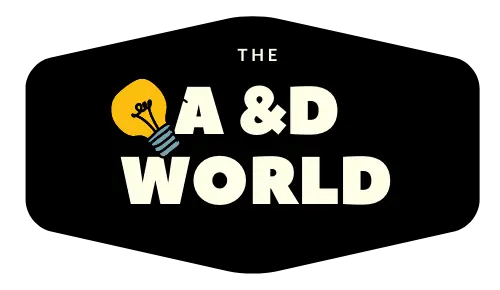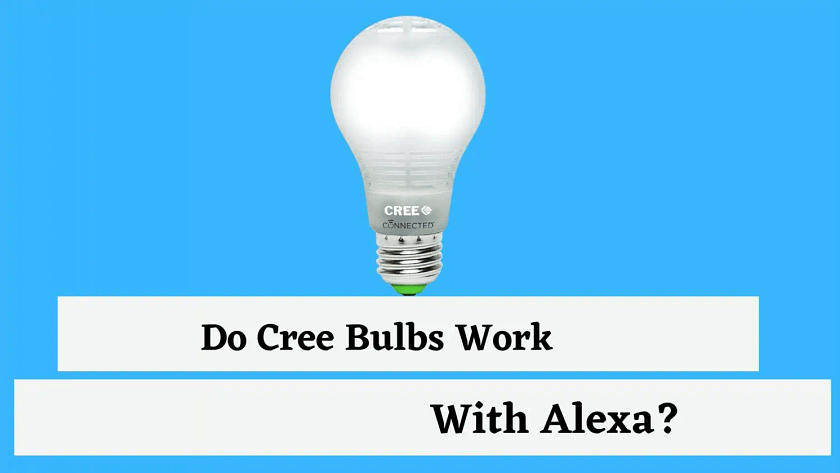Getting in the Alexa world of things is all the raved. Their voice-activated virtual assistant has many tricks when controlling lights. Amazon has mastered lighting useability like turning them on and off or dimming for better personalization.
So, if you are wondering if Cree bulbs work with Alexa: then yes. However, you’ll need to connect it to a third-party hub like SmartThings, Philips Hue, or Wink first before pairing it with Alexa devices.
Cree bulbs use Zigbee protocols but don’t come with the software to control them. This is a pro or con depending on the consumer. If you have a Zigbee home set-up then, adding Cree bulbs is cheaper and easier to do since you already have the hardware installed.
Compared to having no Zigbee set-up, then you’ll need to surf the web for compatible third-party vendors. When you have them, it is an additional headache looking for installation guides to set up these products, plus pairing them to Cree bulbs and Alexa.
Why Cree Bulbs And Zigbee
Bulbs with Zigbee have their benefits: many third-party devices connect with them, and most of the bulbs are affordable. Similarly, Zigbee makes it easy for other devices to communicate with each other. It can also be an alternative to wireless and Bluetooth connections for some devices.
Cree Bulbs compatible devices include:
Samsung SmartThings: If your home is part of the SmartThings ecosystem, then connecting your Cree bulbs is effortless. What’s great about this hub, is it provides a single unified point to control all your smart devices. They support most of the third-party products available in the market and make for seamless connections without relying too heavily on your Wi-Fi.
Philips Hue Bridges: Philips Hue is an expensive product so, I would understand if you want to add Cree bulbs to the mix. With that said, because the Hue bridge uses Zigbee to speak to all of its bulbs, it can also communicate with Cree. The Philps Hue bridge is optional if you already have a hub, but it sure makes controlling a group of bulbs super easy.
The Wink Smart Hub: While the Wink uses the popular Zwave, they also work with Zigbee. This means they are compatible with Cree bulbs. Set up Cree with the Wink and connect Alexa to your Hub, allowing you can use Alexa’s many features. Further, the Wink is simple to install and is an affordable option.
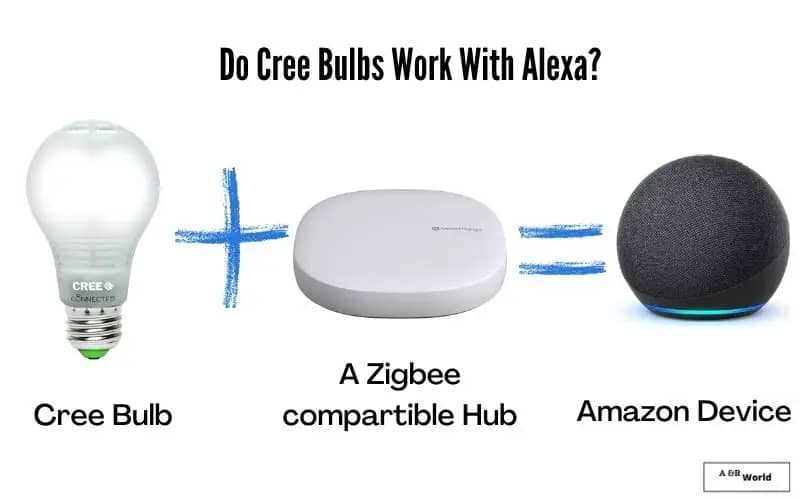
How To Connect Cree Bulbs To SmartThings (Reset)
- You MUST have a light switch connected bulb holder to RESET the bulb.
- Turn Off, On (1sec), Off (2 sec) 3-4 times and you will find blub flickers to indicate it got reset.
- Turn Off, on Smartthings App, Add a Thing => Add Device Manually => Light Bulbs => Cree LED Bulb => Connect Now.
- If it fails to connect, keep tuning Off, On, and within 3-4 minutes you will find it got connected as “Thing”.
- Try steps 1 to 4 if it still fails, and you will learn the trick and finally, it gets connected.
- Even after showing up as “Thing”, you can’t turn the light On/Off.
- Go to your Smartthings IDE and login, Click on My Devices => Thing => Edit => Type => Zigbee Dimmer => Save
- Now you can turn off/on the bulb from Smartthings App.
After you’ll need to connect your SmartThings To Amazon Alexa to control your Cree bulbs.
Connecting Cree Bulbs To Philips Hue Bridge
Below is a video that will help you when connectining Cree bulbs with Hue bridge.
Connecting Cree Bulbs With Wink
Below you’ll find a review and a guide to help you connect your Cree bulbs with Wink.
Related: Four bulbs that work with Alexa Without A hub.
Do Other bulbs That work with Alexa?
Yes, there are many smart bulbs that work with Alexa. Here are a few of my favorites.
Wyze Bulbs -The Wyze assorted bulbs are an excellent alternative to Cree as they work with Alexa and many others. They are long-lasting, affordable, and easy to set up. Installation includes screwing them into your fixtures, connect to Wi-Fi and click for Alexa to discover the Wyze bulbs.
Sengled Smart LED Bulb– The Sengled offers 16 million colors so you can set a different mood for every occasion. These bulbs don’t need a hub because they hook up directly to your Wi-Fi network to control via the Sengled App. Apart from this, you can easily set scenes, schedules, voice commands, and is compatible with smart speakers.
Philips Hue Smart Bulbs– I have always been a fan of Philips Hue bulbs, while they are an expensive option, they offer seamless functionality and amazing color changes. You can control everything from the convenience of your phone plus, you can collect all of their products to build the ultimate home automation system.
To recap, Cree bulbs can work with Alexa, but you’ll need to connect it to a third-party device first. The good news is most smart home enthusiasts will have at least one Zigbee compatible Hub in their home giving your Cree bulbs all the features that come with Amazon Alexa.