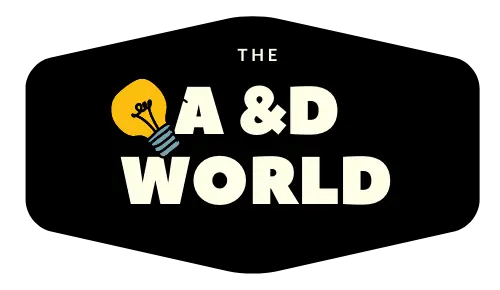One of the most popular devices to buy as part of the home, automotive experience is smart bulbs. They are cost efficient and upgrade every room it resides.
Smart bulbs are lighting fixtures you can control via an app or voice commands. These fixtures come in different shapes and sizes with options that eliminate manual control. With dimmable fixture, you control the bulb’s brightness with ease.
With that said, do smart bulbs slow down your wifi? If you have one or two smart bulbs, then-No. However, if you are looking to install smart bulbs in all your fixture, using a hub is your best bet.
How Does Smart Bulbs Work?
Smart bulbs work by sending wireless transmissions to communicate with other devices.
Some use built-in WI-Fi radios that connect with your router. Other uses all three options: Bluetooth, WI-FI, and a Hub.
Then there is Zigbee, many smart bulbs use Zigbee to send the signals from their router to the device. Brands like Philips Hue uses Zigbee because of their seamless controls and offers powerful connection.
A hub connects all your smart bulbs and allows you to control them in one place. You can use them for many devices these include thermostats and heating systems.
Regarding smart bulbs, they prevent your WI-FI from slowing down. Similarly, if there are many devices on one router, you can experience a connectivity problem or very slow-moving internet service.
How Much WI-FI Smart Bulbs Use?

In general, smart bulbs do not use a lot of Wi-Fi compared to other devices, so 1or 2 will not affect your network. They use about 20-30MB per month and if you have a great Wi-Fi plan, then your internet speed is left untouched.
However, packed with other devices that are WI-Fi hungry such as television connected to video streaming services, online games, and other smart devices. An additional 20 smart bulbs or more can slow down your network.
Considering if you are using other features like timers and schedule that pull extra Wi-Fi to preform these tasks.
Do You Have To Use A HUB?
No, you don’t have to use a hub with smart bulbs but that doesn’t mean you should not have one. A Hub offers speedy delivery and connection from the device to your network. Plus, they support Zwave and Zigbee and you can choose whichever bulbs you like.
They operate with one LAN cable connected to your network so no matter how many bulbs you hook up to your device, it will not impact your Wi-Fi speed. A Hub combined with Smart Things gives you endless features like offline automation, etc.
Do Alexa devices slow down WiFi?
Alexa devices can slow down your Wi-Fi, but it depends on the number of devices and how long you use it. Alexa awakes at the word “Alexa” or the equivalent word you had configured in your Alexa companion app.
The device uses a technology called “Wake Word Recognition” which processes the rest of what you say after the ‘wake’ keyword.
So, if it is on it will use some bandwidth, however, like many devices, Alexa is skilled at what it does and you may not notice your Wi-Fi is moving slowly.
Other Devices That Slow Down Your Wi-Fi
Here is a rundown to help you understand why your Wi-Fi is slow.
Users And Devices
A smart home uses many devices, including IP cameras, smart televisions, smart plugs, etc. If your home only possesses one router then each device is connected to it. We now know that smart bulbs use little Wi-Fi, but you may experience slow-moving broadband with other devices in your home.
Therefore, consider updating your plan to a high-capacity scalable Wi-Fi. Another reason for slower Wi-Fi is having multiple users on one router. In my home, my husband has his vice with video games and my kids have their little tablets. Paired with my smart home automation system, additional security devices, and times where family visit every other day—it is a lot.
Every person with a device uses some of your bandwidth; this can be from surfing the internet or playing games on their phones.
DNS Server Is Slow
Every internet package uses a domain name system; this is used every time you search for something on the web. Because there are millions of people using the web each minute, your DNS server is often slow and unstable.
You Wi-Fi Channel is overcrowded
If you live in an apartment complex and there are many people with Wi-Fi networks. Then, they are taking up some of the available frequency bandwidth.
To recap, using 2-3 smart bulbs will not slow down your network but 20 bulbs will. If you are going in the route to have your entire home automated setup, then opt for a Hub that has one LAN cable connected to your network.