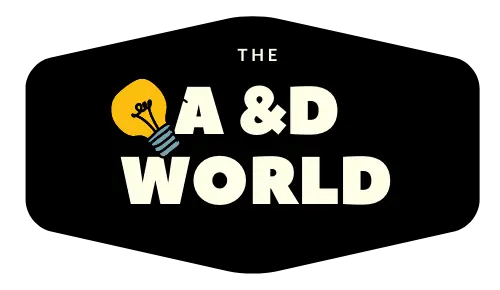One of the best ways to smarten up your home is to swap your regular lights with smart LEDs. Setting up your smart lights is a quick operation. However, errors do occur from time to time, so you’ll need to return to the app for troubleshooting. If you have to reset your lights then, these simple steps will help you get started.
Wemo Smart LED Bulb
First you’ll need to ungrroup your Wemo bulbs so you can reset them sucessfully.
- Start with the Wemo LED Lightbulb being in the ON position.
- Turn it OFF for 1 second.
- Turn it ON for 3-4 seconds.
- Turn it OFF for 1 second.
- Turn it ON for 3-4 seconds.
- Turn it OFF for 1 second.
- Turn it ON and leave it as it is. After about 5 seconds, the Lightbulb will flash to show that it is reset.
Notice: After reset, you have four mintues to pair your bulb to the Wemo link. If the time runs out, it will work like a regular bulb until you have to reset it again.
Resetting Your GE Smart Bulbs
To reset your GE smart bulb you’ll need to do a timed sequence then repeat until the bulb blinks. Ensure you turn the power on and off on the wall switch and not within the app.
Timed Sequence:
- Start with the light off for at least 5 seconds.
- Turn on for 8 seconds
- Turn off for 2 seconds
- Repeat this process 5 more times, or until the light bulb flashes. The light will flash 3 times if it has been successfully reset.
Lightify Reset Options
If your OSRAM LIGHTIFY bulb is not being discovered or is not working as intended, you may need to add/remove the bulb and reconnect it to your third-party device.
To remove the bulb from the SmartThings App, go to My Home–>Things. Click on the device you wish to remove. Click on the gear icon at the top right and then click Remove. Confirm the removal.
How to hard reset the LIGHTIFY Bulb
To hard reset the LIGHTIFY bulbs, perform the power cycle (turn OFF + turn On for 3 sec = 1 time) for 5 times. Once done, wait for ten seconds and then the light will blink 3 times if it successfully reset. This is an assurance that the LIGHTIFY bulb is ready to be paired again. Repeat this process in case the bulb doesn’t blink.
TCP Smart Bulbs Resets
- To reset your device turn it on and off 3x at the switch will reset the device’s Bulbs will quickly Flash white to say they are ready to reconnect.
- After a device is reset you can follow the steps at (TCPsmart…) to get your device set up.
How To Reset Cree Smart Bulbs
- Install your bulb in a light fixture and turn it on. (For best results we recommend installing the bulb where you can turn the power off at a wall switch.
- Turn the light switch on at one second and off at two-second intervals (1second on 2 seconds off) until the light blinks once to indicate it has reset. This should happen at the 4th full on-off cycle.
- Turn the light off and pair the bulb with your hub via the mobile App.
Philips Hue Reset
With the Philips Dimmer Switch in hand, bring it within 10 cm of the bulb or lamp you wish to factory reset, then press and hold the I and 0 buttons simultaneously. Continue holding for 10 seconds until the green LED illuminates on the dimmer switch, the bulb will flash just before receiving the green LED. Now, your Philips Hue is reset.