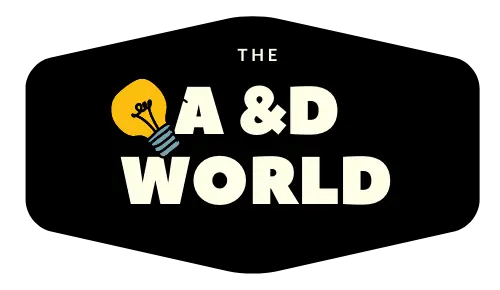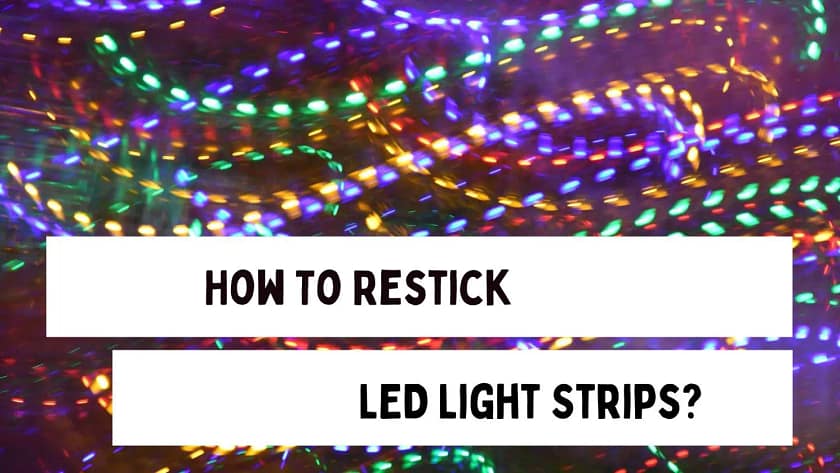If you are not happy with the location of your light strips and want to replace them, or the adhesives on the back of the strips are weak. Regardless of the reason, resticking LEDs is not much different from when they were first installed.
In fact, it will take less time because you are just repeating what has already been done. First, remove the old adhesives if they have already lost their stickiness. To avoid damaging the strips, use a cloth soaked in acetone or a citrus-based cleaner to lift the adhesive residue from the back.
Be careful not to let the liquid come in contact with your LED, as it will cause water damage and affect the functionality of your strips. After allowing the back of your LEDs to dry, add a layer of double-sided tape, clean the surface with rubbing alcohol, and restick your LED to another location.
Can I Use Super Glue to Re-stick LED Light Strips?
Do not use super glue to restick your LED strips because they can damage the plastic coating of your lights or the paint on your wall.
How To Remove LED Strip Adhesive Without Damaging The Wall?
Strips with strong adhesive after removing can leave residues on your wall. If handle without care, it can damage the paint or even chip away pieces of your wall. Therefore, below are alternatives to scraping them off.
- When dealing with surfaces such as acrylic or vinyl, a cloth damp with warm water will remove any residue.
- Use a blow dryer or heat gun to warm and melt the adhesive so you can remove it. Apply one minute of heat and gently remove any remaining residue. However, once the adhesive is cold again, it hardens.
- Try using rubbing alcohol or acetone to sensitive areas to remove strip lights adhesive. But, these alcohols can damage the paint, so be careful with these substances.
To prevent the adhesive from remaining on your wall, clean the surface before installing because they stick to dust and dirt.
How To Connect RGB LED Strips Without Soldering?
Below is a YouTube video that can show you five ways to connect RGB LEDs without soldering.
How To Staple LED Strip Lights?
To staple LED strip lights to a surface:
- Clean to surface with Rubbing Alcohol.
- Place the strips where you want to stick them.
- Use the staple gun to secure the strips.
While staple gun can hold your lights in place, you can accidentally chip and damage the LEDs so, remember to stay clear of the LED bulbs.
How To Reset LED Strip Lights?
Depending on the brand of the strip lights, the reset procedure will be different. However, it is a good idea to familiarize yourself with these steps below.
- Hold the power button for five seconds, then turn off the power.
- Wait for three seconds and press the power button and turn it on for five seconds.
- Repeat the three seconds off and five seconds on four times.
- After the fourth time, wait for the strips to show alternated colors.
How Do I Reset My LED Strip Light Remote?
When you have a strip light remote for a while, they can change into their output settings.
- Start by pressing the red key.
- Press the power off button.
- Press fade 7 (or bottom right corner button).
- Turn the power on, repeat steps 2,3+4 until led is red.
- Repeat and your LED strip remote should reset.
How To Turn On LED Light Strip Without Remote?
LED Light strips that come with a remote control rely on it to control their settings. However, if you lose it, it’s difficult to turn on your lights. One of the best options is to notify the manufacturer and ask for a replacement, which is cheaper than buying new light strips.
Another option is to unplug your lights from the power source and plug them back in. However, this only works for some strips, plus you can’t change the colors or increase or decrease the brightness. If your light strips can be connected to a smart home system like Amazon Alexa or Google Home, you can turn them on by voice command.
Check if the brand of the strip can use apps to control it; if it does, you do not need a remote at all. Nonetheless, the remote is an important device that requires a remote control like a traditional light switch. Unless it’s a Philips Hue or Govee that comes with an app and has third-party integrations.

How To Reuse LED Strips? Old or New
It’s always a good idea to reuse a LED strip if it still works because you’ll get more out of your purchase. If the adhesive on the back is no longer working, you can replace it with double-sided tape. This tape acts as glue and can easily stick to any surface.
A great place to add your reusable light strips is to use them as focal points; this can be over your bed or enhance artworks. The sky is the limit with this type of lighting. Because of their thin structure, they are easy to install in tight spaces like under cabinets.
To Recap,
Light strips are a great way to enhance your entertainment or brighten up dark corners. Many people have trouble re-taping or re-using their strips, and I have found that double-sided tape is the safest option to do so.
Also, if your remote has stopped working or is misplaced, use voice commands or the apps to control the power. If this does not work, try unplugging the lights and plugging them back in; to see if you can turn your lights on.
The last option is to contact the manufacturer or do an online search to track down a replacement remote. Yes, many people have found another remote, and they work fine. Plus, it’s a lot cheaper than buying a new set of light strips. Remember, some of the resetting instructions above may not work for all strips.