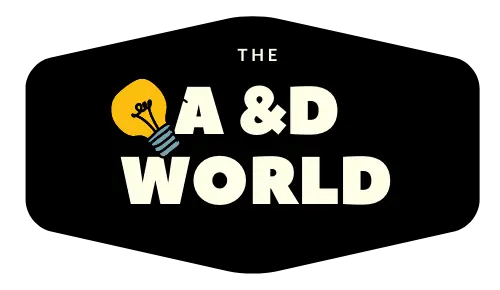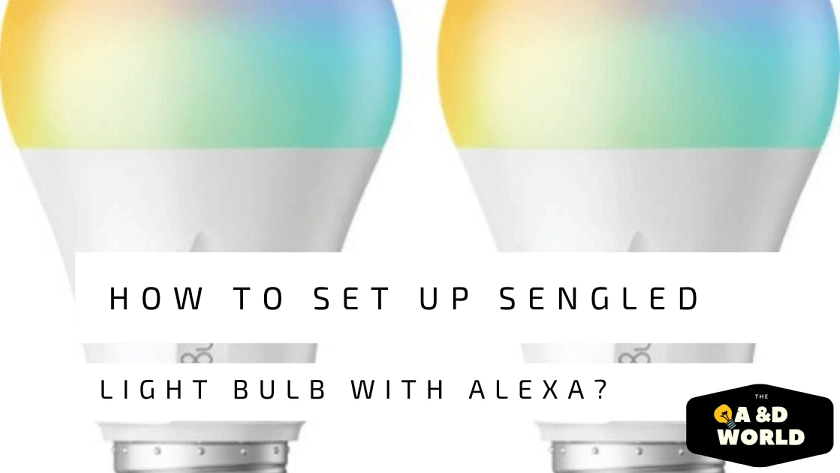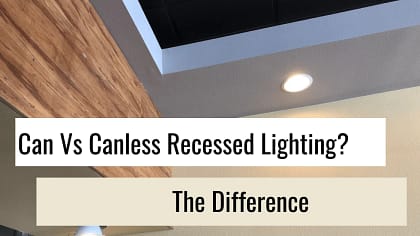Light bulbs are one of the first pieces of design you purchase for your home. Smart bulbs are relatively inexpensive compared to other home automation systems, and they are among the easiest to install.
These bulbs are perfect for shared spaces in your home, such as hallways and bathrooms. Smart bulbs can highlight the best features of other rooms – like artwork, glass collections, and architectural details.
Sengled smart lights bulbs are an excellent alternative to Philips Hue. They are affordable without skimping on the qulity of their products.
Why Use Smart LED Bulbs Like Sengled?
When it comes to smart lighting, there are three main technologies: Wi-Fi, Bluetooth, and Zigbee (a wireless communication protocol similar to Bluetooth and Wi-Fi). Each type has its advantages and disadvantages, as well as price differences.
Wi-Fi light bulbs are among the most popular because they do not require an additional hub – you can control them directly via your smartphone. However, you’ll need an active internet connection for your bulb to work.
Sengled light bulbs are the perfect choice when getting into smart lighting. The company offers light bulbs, light strips, and other accessories that you can use through the Sengled Hub. These products are compatible with Amazon Alexa, Google Assistant, IFTTT, and Zigbee.
What Are The Benefits Of Using Sengled Bulbs And Alexa?
While Sengled bulbs are compatible with most virtual assistants, many homeowners opt for Amazon Alexa.
Amazon’s Alexa can do much more than respond to voice commands. The device has become increasingly popular in recent years because of its quick integration. Whether you want to change the color of the lights or automatically set a schedule, Alexa does it all with ease. It can also control your smart home devices and make your life easier by allowing you to speak your commands.
When you pair your Sengled light bulbs with an Echo device, you can set routines to control multiple devices at once or in sequence, such as turning on all the lights, dimming them, and changing the colors of the bulbs. Combining Sengled’s light bulbs with Alex is an excellent choice.
How To Set up Sengled Light Bulb With Alexa?

- To connect Sengled to Alexa, go to the Alexa app.
- Click the menu on the top right corner.
- Tap Skill And Games.
- Select Sengled from the list or click on the magnifying glass.
- In the upper right-hand corner- type in Sengled.
- You will see two options, but the one you want is Sengled Home.
- Click Sengled Home.
- You will see the bottom to “Enable To Use” click this.
- Enter the username of the Sengled account you are going to use.
- It will then prompt the message: ” Your Sengled home account has been successfully linked”.
- Go ahead and click close.
- Then tap the bottom- Discover devices.
- It will take up to 45 seconds to connect your bulbs.
It’s important to note that sometimes when you go through the discover devices; it will not show you that a device has been found even though Alex is connected. If this happens, you can use voice commands to see if Alexa can find your Sengled bulb.
To Recap,
The Sengled Smart Bulb is a great addition to any home. The connectivity of this product is fascinating – it allows you to sync your home’s lighting system with other devices to create an automated atmosphere. Above you’ll find a simple tutorial on how to set up Sengled with Amazon Alexa. If you have any questions, I am happy for you to ask them in the comments.