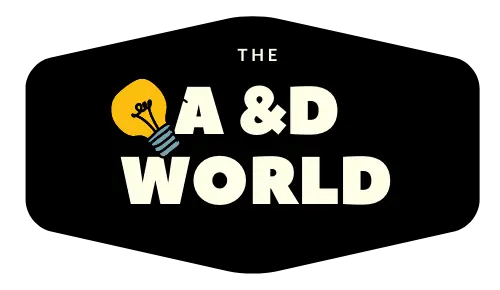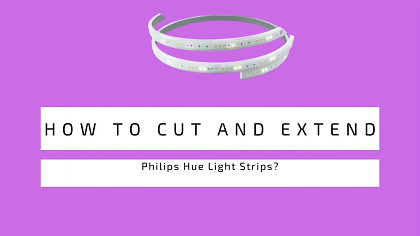Philips Hue motion sensors are smart devices that can automatically turn on and off your lights with movement. They are great for saving energy, creating ambiance, and enhancing safety.
However, sometimes you may want to have more control over your motion sensors, especially when you have different routines or preferences.
I know the struggle of coming home late and having the Philips Hue motion sensor turn on the lights, disturbing everyone in the house. My husband and I have been through this situation before and it can be quite frustrating. Therefore, I have found some easy fixes to disable the motion sensor.
So, Why Use Philips Hue Motion Sensors?
Philips Hue motion sensors are wireless devices that can detect motion and light levels in your home. You can connect them to your Philips Hue bridge and use the Philips Hue app or voice assistants to set up rules and scenes for your lights.
For example, you can set up a motion sensor in your bedroom to turn on a bedside lamp for a minute when you wake up at night, and then turn it off automatically. This way, you can see your way to the bathroom without disturbing your partner or losing your night vision.
How To Easily Disable Philips Hue Motion Sensor SOMETIMES?
Like me, sometimes you may want to have more control over your motion sensors, especially when you have different routines or preferences.
You may not want the motion sensor to control the lights when you are having a late night or a party. Or to adjust the timer or the brightness of the lights according to your needs.
Fortunately, there are several ways to control Philips Hue motion sensors, using various methods and tools.
Here are some of the options I have tried myself.
Use Accessories
If you use iConnectHue, this accessories to turn on and off motion sensors. For instance, try using the Hue Dial switch with 4 buttons and press one button to turn off the sensors and another to turn them on again. I don’t know much about voice assistant stuff because I don’t use it.
You can also do everything that iConnectHue does with Hue API calls. There is another option of using ready-made solution, you can make one yourself. If you don’t want to use accessories for this, you can probably find a different API call to turn on and off the sensors like you do in the app. You could also try to connect that with Alexa by yourself.
Another accessory you can use is the Hue Smart Button, which is a small and simple device that can stick to any surface. You can use it to turn on and off the lights, or to dim or brighten them by pressing and holding. This can activate scenes and routines, depending on the time of day or the light level. Try customizing the functions of the button using the Philips Hue app or the iConnectHue app.
Use Software Sensors
Another way to control Philips Hue motion sensors is to use software sensors, which are virtual devices that can hold a value or a state. They are perfect for creating conditions and rules for your motion sensors, and to override their default behavior.
One of the software sensors to use is the suppressMotionSensor sensor, which is a boolean sensor that can hold a true or false value. Start by disabling and enabling the motion sensors by setting its value to true or false.
Next use a dimmer Switch to set the value of the sensor, by using the On button and the Off button. By doing this, you can then reference this sensor in the conditions of the rules of your motion sensor, and add a condition that the suppressMotionSensor sensor must be equal to false for the rules to be triggered. This way, you can still use switches or apps to control the lights manually without the motion sensor interfering.
Use Light Strips
Another way to control Philips Hue motion sensors is to use light strips. You can use light strips to create ambient and accent lighting, and to enhance the functionality and appearance of your motion sensors. w
One of the light strips to try is the Hue Lightstrip Plus, which is a smart and versatile device that can produce millions of colors and shades of white. Create a low-level lighting under the side of the bed, connected to a motion sensor. You can set it to turn on at 10% on red at night, and to stay on until there is no motion for 1 minute.
This way, you can see your way to the bathroom without bothering your sleep or losing your night vision
Use a Second Sensor
To control Philips Hue motion sensors try a second sensor, which is another device that can detect motion and light levels in your home. Similarly, a second sensor can extend or complement the functionality of your first sensor, and to create more complex and flexible rules and scenes for your lights. Plus, the second sensor will avoid the problems and limitations of your first sensor, such as the timer or the sensitivity.
One of the second sensors you can use is the Hue Indoor Motion Sensor, which is a wireless and battery-powered device that can be placed anywhere in your home.
Conclusion
Philips Hue motion sensors are smart devices that can automatically turn on and off your lights based on movement. They are great for saving energy, creating ambiance, and enhancing safety. However, sometimes you may want to have more control over your motion sensors, especially when you have different routines or preferences.